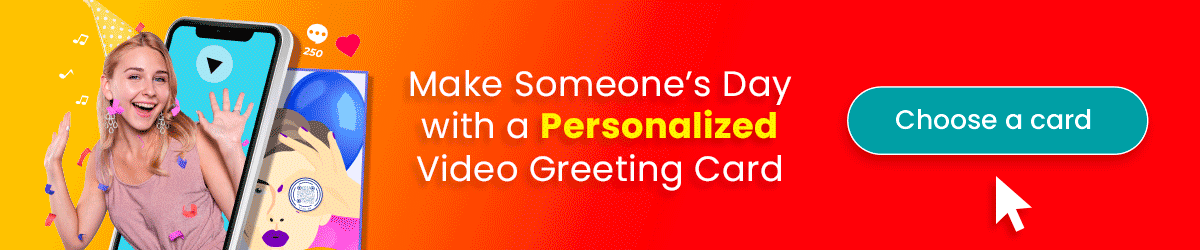Amazon Gift Cards: Why You Should Add One to Your Gifts
Last Updated: September 22, 2025
Share to social media
Amazon gift cards – they're like the universally loved currency of the gifting world, whether it's for birthdays, holidays, or just because they're the gift that keeps on giving.
But here's the exciting part: You can take your gift-giving game to the next level by infusing even more utility and thoughtfulness into your presents.
How, you ask? Well, you can now elevate your video greeting cards by seamlessly incorporating gift cards from Amazon into the mix.
This creative twist makes your gift thoughtful and incredibly practical, allowing recipients to choose what they desire.
Check out this comprehensive guide on easily adding a gift card to your personalized greeting card with a video. Read more below.
Table of Content
What is an Amazon gift card used for?
An Amazon gift card is a virtual or physical card loaded with a specific monetary value that recipients can redeem for a wide range of products and services on the Amazon platform.
These versatile gift cards serve as a form of stored value they can use to make purchases without needing a credit or debit card.
Here are some common uses for a gift card purchase:
- Online shopping
- E-books and Kindle content
- Electronics and gadgets
- Streaming services
- Gifts and gift ideas
- Groceries and everyday essentials
Pair your video greeting cards with gift card deals

GiftLips isn't your run-of-the-mill greeting card maker. It's a user-friendly online platform where you can easily learn how to make a video greeting card that are more than just paper and ink.
Now, here's the fun part: GiftLips allows you to integrate gift cards into your video greeting cards seamlessly.
What does this mean for you? It means that your thoughtful greetings can now carry the power of choice.
For instance, instead of just sending a bridal shower card, you can give your recipients the ability to treat themselves to something they truly desire.
Imagine this: Your video message plays, and when it ends, your recipient can use their Amazon gift card balance to shop for anything their heart desires on the Amazon platform.
It's the gift of options conveniently packed into one captivating video greeting card.
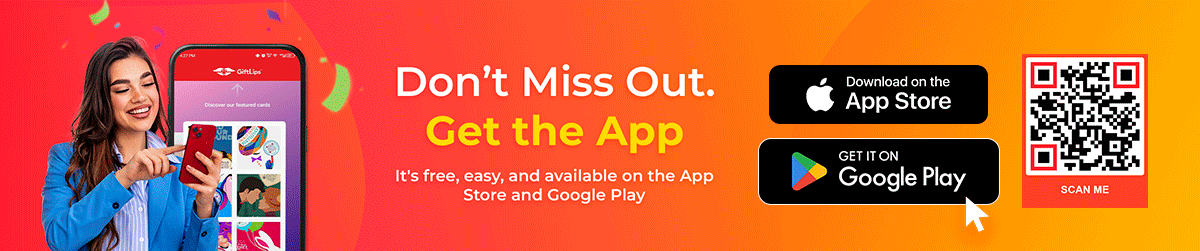
How to create personalized greeting card with a video?
Use the free online greeting card maker and follow this step-by-step guide on how to add Amazon custom gift cards to your video greeting cards:
- Select a greeting card design
Explore GiftLips' extensive online library of greeting cards. Find the perfect card design that resonates with your sentiment.
Once you've found the ideal card, tap “Use this Template” to personalize it. Then, proceed by tapping “Next.”
- Include personal video greetings
Make your card even more special with personal video messages. Here's how:
Tap “Record Video” to record heartfelt messages directly on your phone.
Alternatively, tap “Upload Videos” to add images and videos from your device.
You can also involve friends and family in this experience. Use the “Invite Others” button to invite them to contribute their messages.
It's not limited to videos you can also include digital files like photos and audio.
- Preview and save your card
Before finalizing your card, take a sneak peek at how your videos will appear. To do this, tap “Generate Preview” and get a glimpse of your creation.
Once satisfied with your card, tap “Save for Later.” It ensures you can access your card for future editing, downloading, or even shipping to the lucky recipient.
Why choose gift cards from Amazon?

Limitless choices
With Amazon's extensive product inventory, gift card recipients have the world at their fingertips.
From the latest tech gadgets to trendy fashion, books, kitchen appliances, and everything in between, there's virtually no limit to what one can buy with an Amazon card or special gift card deals.
Convenience beyond measure
Amazon's user-friendly platform and widespread availability mean you can use these gift cards easily.
Recipients can shop from the comfort of their homes or on the go, making it incredibly convenient.
Tailored for every occasion
Whether it's a recorded birthday card, anniversary greeting, graduation wishes, or a simple gesture of appreciation, gift cards from Amazon fit the bill.
Recipients can shop from the comfort of their homes or on the go, making it incredibly convenient to redeem an Amazon card anytime, anywhere.
Gift card redemption: 5 easy ways to convert your code to balance
Here's how your recipient can redeem your gift card and make the most of your thoughtful gift:
- Ready the greeting card
Whether it's a tangible or digital card, ensure you have it ready.
- Scan the QR code
Use your device's QR code scanner to access the video message for physical cards. As you watch, you'll notice the gift card icon hovering nearby.
- Access the gift card link
Once the video has played, click on the gift card link.
- Log in to Amazon
You'll need to sign in to your Amazon account if not already logged in.
- Apply the gift card redemption
Enter the gift card code as provided, and then click either “Apply” or “Redeem” to credit your Amazon account with the balance.
How to share your video greeting cards
When conveying your warm wishes and heartfelt messages, video greeting cards add a layer of personal touch and creativity.
Explore three different methods for sharing these special greetings with your loved ones:
1. Mail and deliver
The first option provides the timeless charm of receiving a physical greeting card in the mail.
After creating your digital custom video card, GiftLips offers the service of printing and mailing it directly to your chosen recipient's address.
It's an excellent choice for special occasions when you want to evoke the joy of receiving something delightful in the mailbox.
2. Print at home and share in person
You can download and print your video greeting card at home if you prefer a more personal touch.
It allows you to have the card in your hands and present it to your recipient in person.
It's perfect when you want to add a tangible and immediate element to your greeting, such as giving a gift alongside the card.
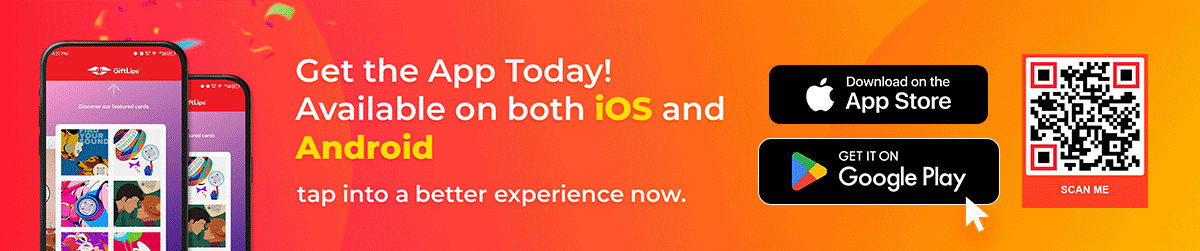
3. Send via email or shareable link
For those occasions when time is of the essence or you'd like to connect digitally, GiftLips also provides the option to send your video greeting card electronically.
You can easily download the card and share it with your recipient via email or a shareable link, making it an ideal choice for last-minute surprises and online connections.
This method ensures that your heartfelt message is received promptly, even if geographical distances separate you.
Upgrade the gifting experience with GiftLips
Present your loved ones with the gift of choice. You can do this by seamlessly including Amazon gift cards in your video greeting card.
The innovative integration of GiftLips, the best online card maker, merges heartfelt sentiments with the convenience and freedom to explore, creating a unique gifting experience.
Discover the finest video greeting cards at GiftLips today and enjoy your initial five downloadable cards at no cost. Don't miss out, sign up today!
Frequently Asked Question
Where can I buy Amazon Gift Cards?
You can purchase a gift card from Amazon in various locations, both online and in physical stores. Here are some common options:
- Amazon website: You can buy Gift Cards directly from the Amazon website. They offer a wide range of denominations and designs to choose from.
- Retail stores: Many physical stores, such as supermarkets, convenience stores, and big-box stores, sell Gift Cards from Amazon. Look for them in the gift card section.
- Online retailers: Some online retailers, like Walmart or Best Buy, also sell Gift Cards from Amazon on their websites.
- Pharmacies and convenience stores: Places like CVS, Walgreens, and 7-Eleven often carry Amazon Gift Cards.
- Bank or credit union: Your local bank or credit union may sell Amazon Gift Cards.
- Gift card kiosks: You can find gift card kiosks in malls and shopping centers, often including Amazon.
- Grocery stores: Many grocery store chains offer Gift Cards, making purchasing convenient while shopping.
- Third-party retailers: Some third-party retailers, both online and offline, sell Gift Cards from Amazon. Just be sure to purchase from reputable sources.
Remember to check the specific terms and conditions associated with the gift card and verify the card's activation before purchasing.
Additionally, if you're buying an Amazon gift card online, ensure it's from a trustworthy source to avoid scams or fraud.