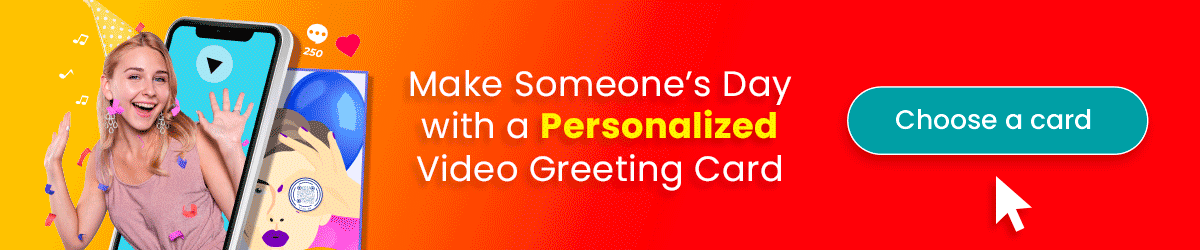Free E-cards: Make, Send, and Add Videos
Last Updated: September 22, 2025
Share to social media
Free e-cards are readily available and easily accessible cards commonly sent across social media platforms.
They're easy to make, send, and, best of all, FREE!
Not everyone digs generic e-cards. They feel impersonal, like a robot wrote them, and might even be dangerous!
So, people toss them in the “junk” pile faster than you can say, “Happy, Whatever!”
However, the common e-card can turn into a sentimental video greeting card with little tweaks, customizations, and adding videos.
Table of Content
You can turn your e-card into a video greeting card
A video greeting card generator can help you improve your regular e-cards.
You can customize and attach multiple videos to your free online e-cards to add value and make your digital greeting card more attractive.
When creating a video e-card, you'll notice that it comes with a QR code.
This QR code is where your e-card receiver can find your video attachments when scanned.
But why would you want to add videos to your e-cards? Aside from making them more entertaining, there's an even bigger reason than that.
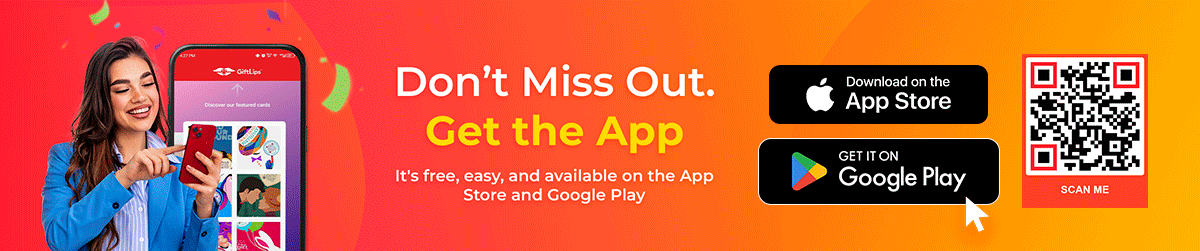
The problem with free e-cards
1. They're considered inbox “junk”
Because of the availability and convenience of sending a free video e-cards online, some misuse them and send them leisurely, which annoys receivers who consider these e-cards “junk” that clog their inbox.
2. Most free digital cards contain ads
Although considered “free,” nothing in this world is truly free. These video ecards free come with ads, which is not cool.
Imagine receiving a greeting card with an ad. It totally kills the vibe and intimacy that it adds to the gift. Yikes!
3. They're infamously known as virus carriers
One of the ways computer hackers spread a virus is through e-cards.
Even a legitimate-looking e-card can still contain malware that can put your computer at risk. With just one wrong click, your computer can get infected.
4. They appear superficial
Literally, anyone can send an e-card. There are free digital greeting cards in JPEG or GIF format.
There's nothing unique or intimate in the common e-cards with overused layouts you receive on social media.
The solution is an e-greeting card with videos
1. They're unique and sentimental
There's a thin line between “junk” and “special” e-cards, and that's in their value. Personalized digital cards are more intimate.
Hence, receivers consider these cards unique, making them less likely to end up in the trash.
2. They're ad-free
A video e-card generator offers beautiful digital cards for free and without ads!
You need to sign up for an account, which is also free. Keep reading to learn more details about this e-card generator.
3. E-cards with QR codes are safer
QR codes on e-cards are safer than to send free e-cards with malware-carrying links.
Greeting card generators that use a QR code to embed videos on greeting cards only allow audio and video file attachments.
So, someone can't redirect your QR code to a malicious site.
4. Personalized greetings are more sincere
The personalized videos on your e-cards are more than just videos. They reflect your genuine and thoughtful effort.
Here's a question: Which one would you choose, an e-card with a “Happy Thanksgiving” gif, a “Congratulations” gif, or an e-card for Christmas with video greetings from familiar faces, like your family or friends?
But where can you find free personalized e-greeting cards with secured QR codes?
GiftLips: Free personalized video eCards and invitations generator
If you are thinking of how to make an ecard, GiftLips is a free greeting generator that lets you create printable and digital greeting cards with videos.
So, you can send your personalized greeting cards through the mail or online.
It is a versatile generator that allows you to create or customize different types of cards, like free greeting cards and invitations with a short form video or pre-recorded and edited ones.
Moreover, you can add videos from you or your friends through an invitation link. Then, your videos are embedded in your cards through a QR code.
Types of e-cards you can make using GiftLips for free
GiftLips is a printable greeting card and e-card generator that offers different templates for all occasions, such as:
1. E-cards for congratulations
Make your congratulations card more than just the typical JPEG or GIF. Whether for graduation, a wedding, a promotion, or getting over a toxic relationship, make sure they feel special and loved.
2. E-cards for encouragement
Cheer someone special with a video message. Show them that you're with them every step of the way. And remember to let them know you're proud of them, no matter what.
3. Free ecards for get-well messages
We remember who was with us in our most challenging times. So, make your free ecards for get-well wishes count by adding videos of inspiration and strength. Invite your friends to
4. E-cards for a happy Thanksgiving
Thanksgiving is one of the most celebrated and anticipated holidays where people send greeting cards, along with Valentines Day and Christmas.
So, make your Thanksgiving cards unique and eye-catching by adding video greetings.
5. E-cards for a happy birthday
Steer clear of boring birthday cards that you can find on popular photo-sharing websites.
Birthdays are the one time of the year when someone can feel special.
Why not create fun video greetings for birthday with photo montages or personal wishes?
6. Mother's Day e-Cards
Show appreciation for moms with heartfelt messages, personalized photos, and video greeting cards that showcase cherished memories for Mother's Day.
GiftLips' editing tools allow you to add text overlays, animations, and background music to create a touching tribute to mothers everywhere.
7. Father's Day e-Cards
Honor fathers and father figures with e-cards that highlight their strengths, accomplishments, and the love they bring to the family.
Incorporate photos, videos, and audio clips to create a meaningful Father's Day greeting that resonates with your recipient.
8. Valentine's Day e-Cards
Express love and romance with creative Valentine's Day e-cards.
Use GiftLips to add romantic quotes, custom animations, and background themes that capture the essence of your relationship.
Include personal messages, photos, and videos to make your Valentine's Day greeting extra special.
9. Christmas e-Cards
Spread holiday cheer with festive Christmas e-cards that feature seasonal greetings, jolly animations, and joyful music.
GiftLips' customizable templates allow you to add Santa hats, snowflakes, and other Christmas elements to create a merry and bright e-card for your loved ones.
How to turn your e-card into a video greeting card using GiftLips
You can create free printable cards and send an ecard for free with no registration fee when you sign up for GiftLips today! Here's how to add videos to your e-cards:
- Go to GiftLips and pick your e-card template, and add your short personalized message
- Then, add your audio and videos
- Lastly, click Download Card to save and download your e-card
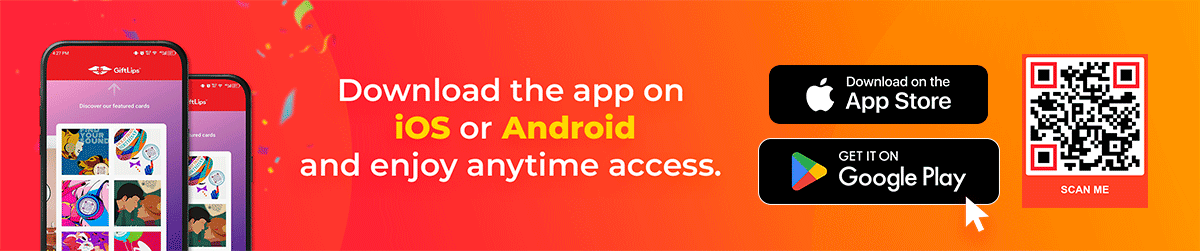
How to send your e-cards for free
An e-card is a highly shareable piece of media that you can send in a variety of ways to various social media platforms, such as:
- Email/Gmail
- Facebook/Messenger
- Viber
Since your e-card is in JPEG format, you can send it to *LITERALLY* any social media, chat, or email platform.
How to scan an e-card with video greetings
You can scan an e-card with a QR code: a camera, Google Lens, or a third-party QR code app.
Scanning an e-card using a camera
- Connect to a WiFi or data connection
- Open your default camera app
- Then, position your camera in front of the QR code
- Wait for a few seconds while it scans
- Lastly, tap the redirection link to view the video messages
This scanning method is compatible with QR code-ready phones with Android versions 9 and up and iPhones running iOS 11 and up.
Scanning an e-card using Google Lens
- Open Google Lens App
- Tap your gallery
- Select your e-card
- Lastly, Tap the redirection link to view the videos
Scanning an e-card using a QR code app
- Open your QR code app
- Tap the Scan icon
- Select your e-card
- Lastly, tap the link or the OPEN LINK button to view the videos
E-cards are more heartfelt when customized with videos
Your free e-cards will never get trashed again when you make them with more intent and customize them with videos.
Though sent online, your e-card will always succeed in delivering your heartfelt messages when you turn it into an engaging video greeting card.
So, create and send your e-cards within a few minutes. For a limited time, you can sign up for GiftLips today for FREE! No credit card is required.